How do I fix the Bluetooth echo in the car?

It might be annoying and disturbing to hear an echo when on a Bluetooth call in your automobile. Thankfully, there are a few solutions available to guarantee uninterrupted and transparent communication. Here's how to resolve your car's Bluetooth echo:
Check the Bluetooth Connection
- Re-pair the Devices:Start by unpairing your phone from the car’s Bluetooth system and then pairing them again. This can often reset the connection and eliminate the echo.
- Update Software: Ensure both your phone and car’s infotainment system have the latest software updates. Outdated software can cause compatibility issues, including echo.
Adjust the Volume
- Lower the Volume: If the volume is too high, it can cause feedback, leading to an echo. Lower the call volume on your car’s infotainment system and your phone.
- Find the Right Balance: Adjust the volume to a level where you can hear clearly without causing an echo.
Position Your Phone Correctly
- Avoid Clutter: Make sure your phone is placed in a location where it can clearly receive and transmit signals. Avoid placing it near metal objects or other electronics that may interfere with the Bluetooth connection.
- Use a Phone Mount: Position your phone in a mount on the dashboard, away from the car’s speakers, to reduce the chances of echo.
Adjust Microphone and Speaker Settings
- Check Microphone Placement: Ensure the car’s microphone is not obstructed by anything and is positioned correctly to pick up your voice without catching background noise.
- Change the Echo Settings:Some cars allow you to adjust echo cancellation settings in the infotainment system. Check your car’s manual or settings menu to see if this option is available.
Turn Off Noise Cancellation Features
- Disable on Your Phone:Some phones have built-in noise cancellation or enhancement features that can cause echo when used with Bluetooth. Try disabling these features during calls.
- Test and Adjust: After turning off noise cancellation, make a test call to see if the echo is gone.
Reset the Car’s Bluetooth System
- Reset to Factory Settings: If the echo persists, try resetting your car’s Bluetooth system to its factory settings. This can clear any glitches or settings that might be causing the issue.
- Re-pair Devices:After resetting, pair your phone with the car again and test for any improvement.
Use an External Bluetooth Speaker or Microphone
- Add a Bluetooth Speaker: If your car’s built-in Bluetooth system consistently causes echo, consider using an external Bluetooth speaker or microphone as a temporary solution.
- Professional Installation:For a more permanent fix, consider having a professional install an upgraded Bluetooth system that better suits your needs.
Visit MyMechanic Malaysia for Expert Help
- If you've tried the above steps and are still experiencing Bluetooth echo issues, it might be time to consult a professional. MyMechanic Malaysia is here to help. Our skilled technicians can diagnose and resolve any underlying problems with your car’s Bluetooth system, ensuring you get back to clear, echo-free calls
Conclusion
Fixing Bluetooth echo in your car can often be resolved with some troubleshooting, but if the problem persists, MyMechanic Malaysia is ready to assist. Whether it’s a simple adjustment or a more complex upgrade, our team will ensure your Bluetooth system works perfectly, enhancing your driving experience with seamless communication.