How do I install the VW infotainment system update?

Updating your VW infotainment system can enhance your driving experience by providing new features, bug fixes, and improvements. Here’s a step-by-step guide to help you install the latest updates for your Volkswagen's infotainment system:
How to Install the VW Infotainment System Update
Keeping your VW’s infotainment system up-to-date ensures optimal performance and access to the latest features. Follow these steps to install the update efficiently:
Verify Your Current Version:
- Go to the Settings menu on your infotainment system.
- Navigate to System Information to check the current software version.
Visit the VW Website:
- Access the official Volkswagen website
- Look for the Support or Downloads section to find available updates for your specific model.
Prepare for the Update
Gather Required Materials:
- A USB flash drive with at least 32GB of storage
- A computer with internet access.
Download the Update:
- On your computer, download the latest update file from the VW website.
- Ensure the file is compatible with your vehicle's model and year.
Format the USB Drive:
- Format the USB drive to FAT32 or exFAT to ensure compatibility.
- Copy the downloaded update file to the USB drive.
Install the Update
Prepare Your Vehicle:
- Turn on your vehicle’s ignition but do not start the engine.
- Connect your device to a stable power source if necessary.
Connect the USB Drive:
- Connect the USB Drive:Insert the USB drive into the USB port of your infotainment system.
Start the Update:
- On the infotainment screen, go to the Settings menu
- Select System Update or a similar option.
- Follow the on-screen prompts to begin the installation.
Complete the Installation
- Wait for Completion:The update process may take several minutes. Do not turn off your vehicle or remove the USB drive during this time.
Confirm Update Success:
Troubleshooting Tips
- Failed Update:If the update fails, ensure the file is correct and compatible. Reformat the USB drive and try again.
- Connection Issues:Make sure your USB port is functioning properly. Try a different USB drive if necessary.
Conclusion
Keeping your VW infotainment system updated is simple and enhances your vehicle's performance. Regularly check for updates and follow these steps to ensure your system is current, offering the best driving experience. If you encounter any issues, consult your owner’s manual or contact a VW dealer for assistance.