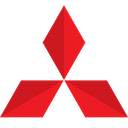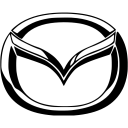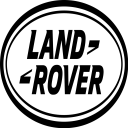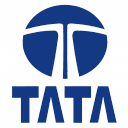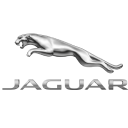How to Reset Your Toyota Blind Spot Monitor?

Sometimes, the blind spot monitor may display error messages or stop functioning correctly due to various reasons, such as sensor obstructions, system glitches, or after performing maintenance work on your vehicle. Resetting the system can often resolve these issues.
How do I reset the blind spot monitor on my Toyota?
Follow these steps to reset your Toyota’s blind spot monitor:
- Turn Off the Vehicle: Start by turning off your vehicle completely.
- Check for Obstructions:Ensure that the sensors on the rear bumper are clean and free from dirt, mud, or other obstructions. Clean them gently with a soft cloth if needed.
- Restart the Vehicle: Turn the ignition back on and check the dashboard for any error messages related to the blind spot monitor.
- Access the Settings: On your vehicle’s infotainment screen, navigate to the settings menu. Look for the “BSM” (Blind Spot Monitor) option.
- Reset the System:If available, select the “Reset” or “Reinitialize” option for the blind spot monitor. Follow the on-screen instructions to complete the reset process.
- Test the System:After resetting, take your vehicle for a short drive to ensure the blind spot monitor is functioning correctly.
What if the reset doesn't work
If resetting the system doesn’t resolve the issue, there may be a deeper problem with the sensors or the system itself. In this case, it’s best to consult with a professional mechanic.
Preventative Tips
To avoid future problems with your blind spot monitor:
- Regular Inspections:Include the blind spot monitor sensors in your routine vehicle inspections.
- Software Updates: Keep your vehicle’s software up to date to ensure the system operates smoothly.
- Avoid Obstructions: Ensure that the sensors are clean and unobstructed to prevent malfunctions.
Conclusion
MyMechanic Malaysia is always available to provide expert assistance. Their experienced technicians can troubleshoot and fix any issues with your Toyota’s blind spot monitor, ensuring your safety on the road.