How to Use Automatic Gear in City Car Driving?

In Malaysia, particularly in cities, automatic vehicles are highly prevalent. Whether you're practicing for your license or just honing your skills, City Car Driving, a well-known driving simulator, provides a realistic environment. Here's a walkthrough for using the game's automated gear.
Understanding Automatic Transmission Basics
Start the Engine
- Begin by pressing the I key to start the car’s engine.
Switch to Drive (D)
- Press the brake pedal (the S key or your actual brake pedal if using a gaming setup) and shift the gear to D (Drive) by either using the in-game gear lever or pressing the keyboard shortcut (Shift + D). Your car is now ready to move forward.
Accelerate Smoothly
- Press the W key (or your accelerator pedal) to move. The automatic transmission will take care of shifting gears as you increase your speed.
Reversing with (R)
- To reverse, press the brake and switch to R (Reverse). This is especially useful when you’re parking or making a U-turn in tight spaces.
Neutral (N) for Stops
- When stopping briefly, like at a traffic light or in traffic, you can switch to N (Neutral) to keep the car still without using the parking brake.
Parking Safely (P)
- After you've reached your destination, press the brake and shift into P (Parking) to ensure the car stays in place.
Troubleshooting Common Issues
- Car Won't Move: Ensure you're not in P (Park) or N (Neutral) and that the parking brake is released.
- Can't Shift Gears:Check your control settings to make sure the gear shift keys are correctly assigned.
- Engine Stalls: In automatic cars, stalling is uncommon, but if it happens, restart the engine and check for any on-screen error messages.
Conclusion
Driving an automatic car is common in Malaysia, and using a simulator like City Car Driving can help familiarize you with real-world traffic situations, roundabouts, and even heavy traffic. It’s a great tool for new drivers, especially with Malaysian road conditions in mind.